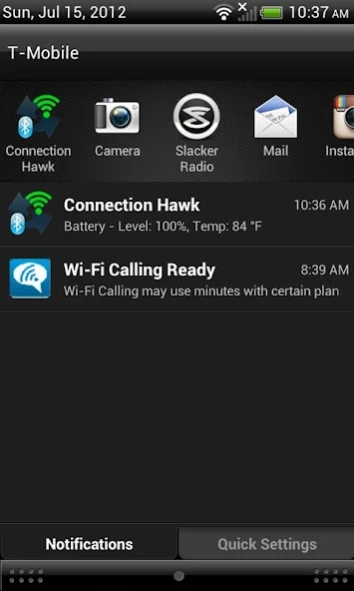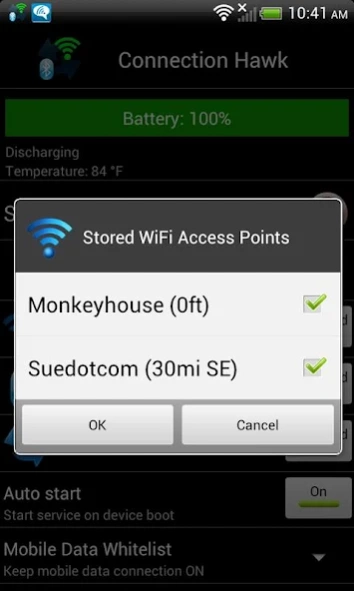Connection Hawk 1.0.24
Free Version
Publisher Description
Connection Hawk - Enjoy millions of the latest Android apps, games, music, movies, TV, books, magazines & more. Anytime, anywhere, across your devices.
Battery drain is a fact of life on Android devices. Connection Hawk aims to extend your battery life by smartly managing WiFi, Bluetooth and Mobile Data connections. Most battery extender apps simply shut off all these connections or require complicated schedules. Connection Hawk is designed to mostly set and forget. Just start the service and use your phone link normal. Connection Hawk does NOT manage your screen brightness or GPS. These are things we feel are personal preferences.
Features:
- Turn WiFi off when no longer connected
- Turn WiFi on when in range of known access points*
- Turn Bluetooth off when no longer connected
- Manage Mobile Data connection**
* WiFi access points are remembered automatically when you connect and Connection Hawk is active. Turning WiFi back on uses coarse location from the device for best battery performance.
** Mobile data is mostly turned off when your screen is off. It wakes up periodically to allow things like email, Facebook and other alerts to come through.
NOTE: If you are playing with your phone constantly, no application can help you. And in case you are asking "Why is a photographer writing Android apps?" Answer: Because I can.
About Connection Hawk
Connection Hawk is a free app for Android published in the PIMS & Calendars list of apps, part of Business.
The company that develops Connection Hawk is Baird Photography. The latest version released by its developer is 1.0.24.
To install Connection Hawk on your Android device, just click the green Continue To App button above to start the installation process. The app is listed on our website since 2012-11-17 and was downloaded 3 times. We have already checked if the download link is safe, however for your own protection we recommend that you scan the downloaded app with your antivirus. Your antivirus may detect the Connection Hawk as malware as malware if the download link to com.redbutt.mobile.android.berrydroid is broken.
How to install Connection Hawk on your Android device:
- Click on the Continue To App button on our website. This will redirect you to Google Play.
- Once the Connection Hawk is shown in the Google Play listing of your Android device, you can start its download and installation. Tap on the Install button located below the search bar and to the right of the app icon.
- A pop-up window with the permissions required by Connection Hawk will be shown. Click on Accept to continue the process.
- Connection Hawk will be downloaded onto your device, displaying a progress. Once the download completes, the installation will start and you'll get a notification after the installation is finished.